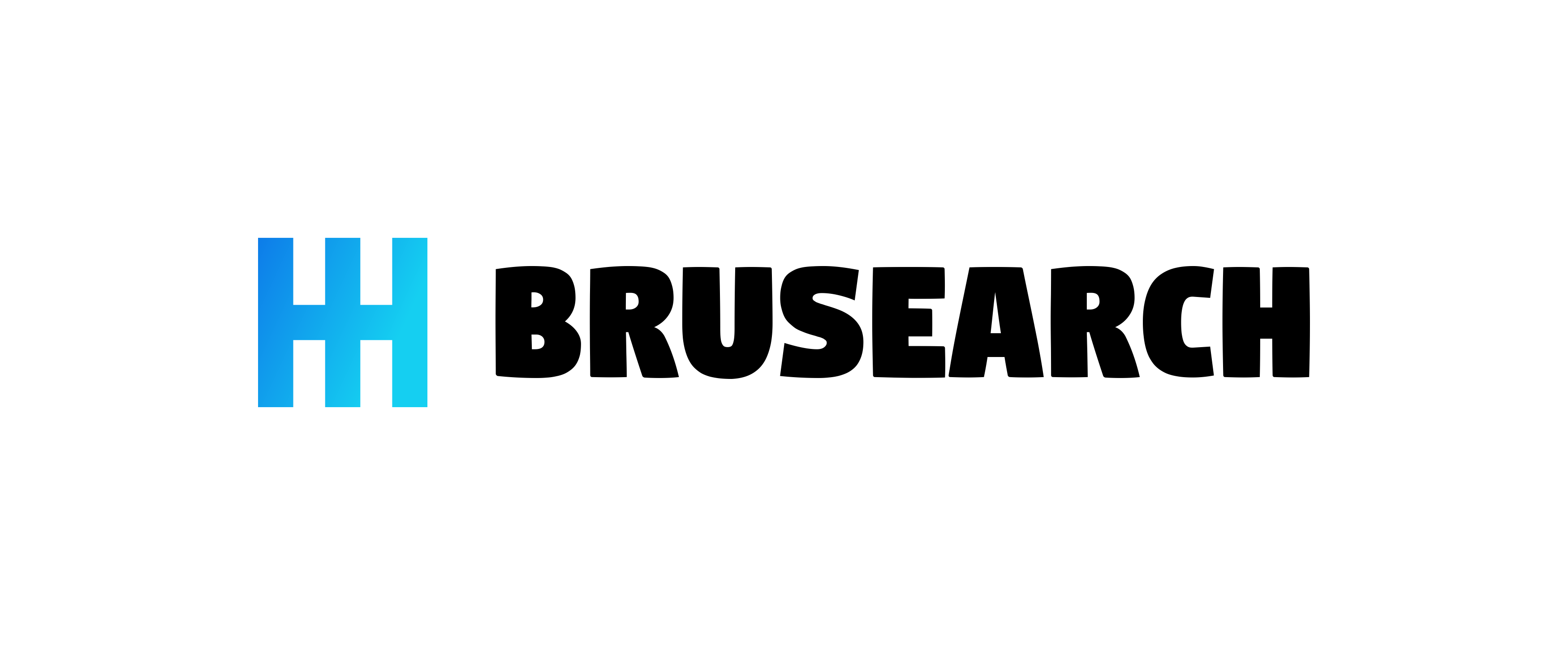Orbeez guns are a fun and exciting way to enjoy splatter battles with family and friends. These toy guns use small, soft Orbeez gel beads as ammunition instead of darts or pellets. However, like any battery-powered gadget, knowing how to properly charge an Orbeez gun is key to enjoying it safely.
Read on to learn the complete process of charging an Orbeez gun. We will cover everything from understanding the different components, safety precautions, step-by-step charging instructions, troubleshooting, and tips for battery care.
Key Parts of an Orbeez Gun
Before learning how to charge an Orbeez gun, it is important to understand the key components that power it:
- Battery: The power source for the Orbeez gun. Typically a rechargeable lithium-ion battery needs to be charged before use.
- Charger: Used to charge the Orbeez gun’s battery by connecting it to a power outlet. Usually, a wall charger comes with the gun.
- Charging Port: Where you connect the charger to the actual Orbeez gun. Located on the bottom or back.
- Power Switch: Turns the Orbeez gun on and off. Also indicates charging status.
Key Takeaway: An Orbeez gun runs on a rechargeable battery that needs to be charged using a compatible charger through the charging port. The power switch also shows charging status.
Safety Tips for Charging
Charging an Orbeez gun requires some basic safety measures:
- Always inspect the battery for any damage before charging. Swollen or dented batteries should not be charged.
- Use the manufacturer-recommended charger only. Never try to charge the battery using a different aftermarket charger.
- Charge in a dry location away from water and ensure no flammable items are nearby.
- Do not overcharge the battery. Once fully charged, unplug the charger right away.
- Never leave the gun unattended while charging. Supervise the entire process.
- Store the battery at room temperature away from extreme heat or cold.
Key Takeaway: Strictly follow battery charging safety tips like using the correct charger, avoiding overcharging, and supervising the process to prevent damage.
Step-by-Step Guide to Charging an Orbeez Gun
Follow these simple steps to properly charge your Orbeez gun:
Step 1: Inspect the Battery
Check the battery for any visible signs of damage before inserting it into the gun. Look for dents, cracks, or swelling which could indicate a faulty battery. Never try to charge a damaged battery.
Step 2: Locate the Charging Port
The charging port is typically located on the bottom or rear of the Orbeez gun. It may have a cover that needs to be opened to access it. Refer to the user manual for the exact port location.
Step 3: Connect the Charger
Take the charger that came with your Orbeez gun and connect its cable to the charging port. Make sure to align it correctly before plugging it in all the way.
Step 4: Plug in the Charger
After connecting the charger to the Orbeez gun, plug the charger into a wall outlet or other power source. Use only the recommended voltage on the charger.
Step 5: Check Charging Indicator
Most Orbeez guns have an LED light near the power switch that indicates charging status. It will light up when the charging begins. Monitor this light throughout the process.
Step 6: Allow Full Charge Cycles
Charging times vary but most batteries take 2-3 hours to charge fully. Do not interrupt the cycle before it completes.
Step 7: Disconnect When Done
Once the battery is fully charged, the indicator light will turn green or switch off. Immediately unplug the charger from the power source and Orbeez gun.
Step 8: Check Power Switch
Turn on the Orbeez gun to verify the battery is charged and the gun is functioning before use.
Key Takeaway: Follow the step-by-step process correctly – inspect battery, connect charger, plug into power, monitor indicator light, allow full charge, unplug when done, and test gun power.
Charging Status and Indicator Lights
While charging an Orbeez gun, observe the indicator lights to understand the charging status:
- Solid Red Light: The battery is charging, do not unplug.
- Blinking Red Light: Charging error or faulty connection.
- Solid Green Light: Battery fully charged, unplug the charger.
- No Light: The battery is defective and may need replacing.
Consult the user manual to confirm what each light color and pattern means for your particular Orbeez gun model.
Tips for Faster Charging
Here are some tips to help speed up the charging process:
- Use a high-quality wall charger that supplies steady, uninterrupted power. Avoid multi-port chargers.
- Power off the Orbeez gun while charging for faster charge times.
- Charge in room temperature environments. Extreme cold or hot temps slow down charging.
- Replace older batteries as they take longer to charge after repeated use.
- Use a smart charger that automatically stops charging when complete.
- Avoid fully draining batteries between charges as it takes much longer to recharge from 0%.
Key Takeaway: Invest in a good quality charger, power off the gun, charge at room temperature, replace old batteries, and avoid fully draining each charge cycle.
Troubleshooting Charging Issues
If your Orbeez gun is not charging properly, try these troubleshooting tips:
| Problem | Solution |
|---|---|
| No indicator light when charger plugged in | – Check power connections are secure – Try different power outlet – Faulty charger or battery may need replacing |
| Flashing red indicator light | – Connection is loose, unplug and reconnect charger properly – Battery or charger may be defective |
| Takes too long to charge | – Old battery needs replacing – Use wall charger instead of USB port |
| Battery drains quickly after charging | – Allow full uninterrupted charge cycles -Do not charge too frequently – Replace battery |
| Charger gets hot | – Use only recommended charger – Do not overcharge battery – Check for charger vent blockage |
Key Takeaway: Troubleshoot charging problems by checking connections, replacing defective parts, using proper charger, and following usage guidelines.
How to Care for Your Orbeez Gun Battery
To maximize your battery lifespan and performance, follow these battery care tips:
- Avoid overcharging or undercharging. Both can damage batteries.
- Do not discharge fully before recharging. Charge when the battery is around 20% instead.
- Never leave batteries idle for extended periods. Charge to around 50% if storing.
- Store batteries at room temperature away from moisture and heat.
- Avoid exposing the battery to extreme cold or hot temps.
- Clean battery contacts periodically to avoid charge interruption from dirt build-up.
- Replace batteries every 1-2 years or when operating times reduce noticeably.
Key Takeaway: Maximize battery lifespan by avoiding over/undercharging, storing properly at room temperature, cleaning contacts, and replacing batteries every 1-2 years.
FAQ
How long does it take to fully charge an Orbeez gun?
Most Orbeez guns take 2-3 hours to charge fully using the recommended wall charger. Larger-capacity batteries may take a little longer.
How often should you charge the Orbeez gun battery?
Ideally, charge the battery once it falls to about 20% capacity to avoid fully draining it. Most batteries last for 200-300 shots before needing to be recharged.
Can you charge an Orbeez gun with a phone charger?
It is not recommended to use phone chargers as they may not provide enough power delivery for the Orbeez gun battery. Always use the included wall charger for the best performance.
What happens if you overcharge an Orbeez gun battery?
Overcharging can lead to battery overheating, reduced battery lifespan, decreased performance, and in extreme cases even fire hazards. Always unplug the charger once fully charged.
How can you tell if an Orbeez gun battery needs replacing?
Indications like reduced usage times, failure to hold charge, damage or swelling, and inability to charge fully all can signal a depleted battery needing replacement.
Conclusion
Charging an Orbeez gun properly is vital for enjoying hours of splatter entertainment safely.
By taking the time to understand the charging components, implementing basic safety measures, following step-by-step charging instructions carefully, troubleshooting any issues, and taking care of your batteries, you can keep your Orbeez blaster powered up for super-soaking summertime adventures.
Master the charging process and your Orbeez battles will go off without a hitch.